 Follow my blog with Bloglovin
Follow my blog with Bloglovin
We spend a ton of time sitting in front of our computers. And whether yours is a desktop, laptop, or iPad with a keyboard, you probably end up multitasking there, too. And by multitasking, of course I mean eating, right? Maybe you also do crafts at your desk. Maybe you and the kids use the same computer. Maybe you’ve just been neglecting your workspace a little. Whatever your reasons, chances are you’ve got a dirty keyboard. Look deeper — see that? Yuck. There’s likely plenty of dust and a meal’s worth of crumbs hiding in all those cracks. Here’s how to fix it and get your keyboard back in shape fast.
1. Shut ‘er Down
Shut down your computer or remove any batteries from your wireless keyboard before you try cleaning anything. Safety first, remember? Make sure there is no power source connected to zap you.
2. Turn Things Upside Down
Once you’re disconnected, turn your keyboard upside down (over a garbage can, preferably) and give it a good shake. Go ahead — just see what falls out. While you’ve got it upside down, use a can of compressed air to blow any particles from the cracks right into the trash.
3. The “Key” to Cleanliness
If you’re ready for a super thorough cleaning, you can remove your keys by gently popping them out with a screwdriver or wooden skewer. Be careful not to break anything or scratch your keyboard. Before doing this, take a picture to make sure you get everything back in the right place. After removing your keys, use the compressed air to clean out the underside of each key, and the spot each one belongs on the keyboard. Then with an antibacterial wipe or slightly damp (dust-free) cloth, go over all surfaces. To keep any moisture from getting inside, wring out any excess moisture from the cloth or wipe before taking this step.

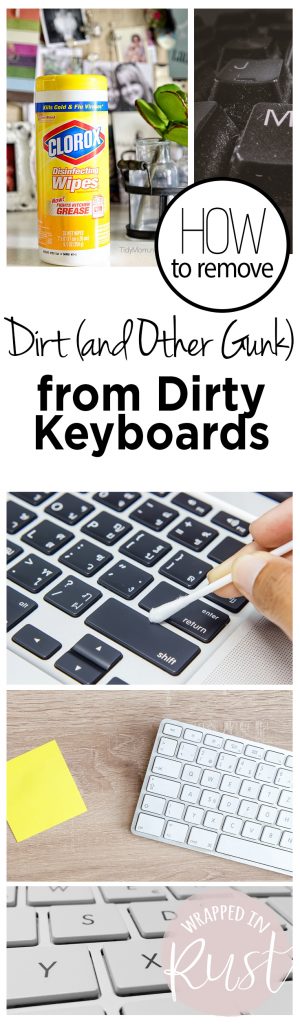

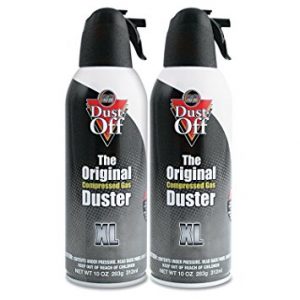

Leave a Reply